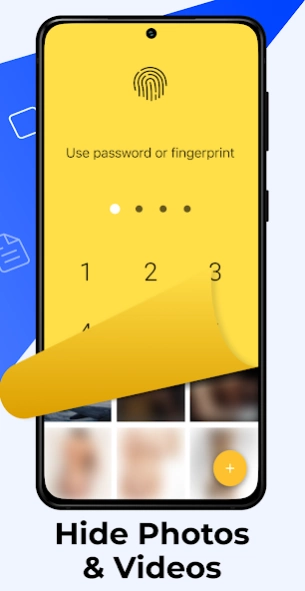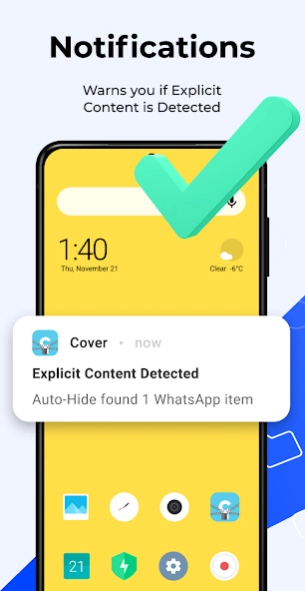Cover Photo Lock - Hide Photos 2.8.50
Free Version
Publisher Description
Cover Photo Lock - Hide Photos - Keep your photos & videos underlock with automatic photo vault secure folder.
Ultimate photo lock and explicit content blocker tool.
Cover - Photo Vault is a unique photo lock tool. It helps keep your media content secure with the hide photos and videos feature. It is a secret photo vault and content blocker, keeping your phone clean from sensitive content 24/7.
It's the first video and photo vault tool with an automatic explicit content detection and content blocker feature.
Do you need content automatically blocked? With Cover, it’s easy. Inappropriate content, sensitive pictures & video files are detected and automatically moved to a secure folder. The best thing is that only you have access to the secure folder!
Secret Photo Vault + Automatic sensitive content blocker = Cover
If you need to hide photos and only you have access to the secure folder, our Photo Locker app with photo vault feature is great for you.
We know that you are busy and you don’t always have time to do it manually, Cover’s automatic explicit content blocker is made for you! Explicit content is blocked and moved to a secure folder, and you don’t need to do anything. Simple as that.
WHY COVER? -We’ve got you covered!
Your content stays yours, hide photos, underlock videos, and keep explicit content in a secure folder. Cover app locks your files in an encrypted secure folder photo vault with password protection (a PIN or a fingerprint).
UNIQUE FEATURES
There are hundreds of photo vaults out there. They all do the same thing so here's what makes this secret photo vault app different from a generic photo lock tool for Android:
Automatic Safe Gallery : sensitive pictures & videos are automatically
moved to a photo lock folder. No need to hide photos and video manually. Automatic content blocker!
Smart Notifications : Cover will subtly notify you if explicit content photos or videos are detected.
Instant Explicit Content Blocker : Cover can block any inappropriate pictures or videos sent via Messenger, Telegram, Whatsapp & other messaging apps!
HOW IT WORKS
Think of Cover as a safe photo lock app, which continually scans your device for explicit content - inappropriate images & videos and moves them to a secure folder. You don't need to manually hide photos with sensitive content inside a gallery vault anymore! Cover doesn’t even need internet access to work!
Real-time protection means that Cover runs 24/7 and does its best to hide pictures that are explicit content to your secure folder (gallery vault), keeping your phone "family-friendly" and your privacy protected.
Cover also has your messages protected. It will be automatically hiding or "covering" inappropriate pictures sent via Messenger, Whatsapp, Telegram, and more.
Automatic NSFW explicit content blocker and secret photo vault in one app. Hide photos in a secure folder and feel protected. We’ve got you covered!
About Cover Photo Lock - Hide Photos
Cover Photo Lock - Hide Photos is a free app for Android published in the System Maintenance list of apps, part of System Utilities.
The company that develops Cover Photo Lock - Hide Photos is Baloota. The latest version released by its developer is 2.8.50.
To install Cover Photo Lock - Hide Photos on your Android device, just click the green Continue To App button above to start the installation process. The app is listed on our website since 2023-11-26 and was downloaded 0 times. We have already checked if the download link is safe, however for your own protection we recommend that you scan the downloaded app with your antivirus. Your antivirus may detect the Cover Photo Lock - Hide Photos as malware as malware if the download link to com.baloota.galleryprotector is broken.
How to install Cover Photo Lock - Hide Photos on your Android device:
- Click on the Continue To App button on our website. This will redirect you to Google Play.
- Once the Cover Photo Lock - Hide Photos is shown in the Google Play listing of your Android device, you can start its download and installation. Tap on the Install button located below the search bar and to the right of the app icon.
- A pop-up window with the permissions required by Cover Photo Lock - Hide Photos will be shown. Click on Accept to continue the process.
- Cover Photo Lock - Hide Photos will be downloaded onto your device, displaying a progress. Once the download completes, the installation will start and you'll get a notification after the installation is finished.